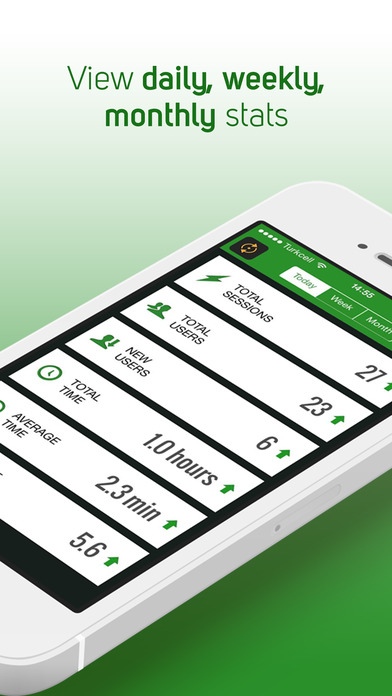Countly Mobile Analytics 2.1
Continue to app
Free Version
Publisher Description
Countly Mobile Analytics and Push Notifications Platform helps you understand how your mobile application performs and send push notifications to your customers. It's used in over 120+ countries, on 5000+ applications spanning over 600M+ devices, collecting several billions of mobile data every month. With Countly mobile app, you can connect to a Countly server (Community Edition, Cloud Edition or Enterprise Edition), and get real-time sessions, users, countries and time spent together with top platform, top resolution, top carrier views and more. Never miss an analytics data when you are travelling! Features: Real-time screen View daily, weekly, monthly stats View online and new users in real-time View stats of several users at once View top platform, resolution, carrier and users iPad version even has more features, including user engagement and live dashboard data. iPad version needs at least v15.03 of Countly Community Edition or Enterprise Edition. Reviews: Thank you and all supporters for this awesome project -- Joon Kyoung Countly is a nice piece of software. Thanks from Berlin! -- Justus Beyer Seriously, Countly dashboard is impressive -- Luca Filigheddu Countly is AWESOME! Such a beautiful piece of work! -- Hasan Ibraheem Yet again Countly have excelled themselves with fantastic support and even greater mobile analytics! -- Ian Tearle Stylish, open source, customizable analytics. I'd love to see this integrated at a digital agency -- Lawrance Lomax
Requires iOS 8.0 or later. Compatible with iPhone, iPad, and iPod touch.
About Countly Mobile Analytics
Countly Mobile Analytics is a free app for iOS published in the Office Suites & Tools list of apps, part of Business.
The company that develops Countly Mobile Analytics is Onur Soner. The latest version released by its developer is 2.1.
To install Countly Mobile Analytics on your iOS device, just click the green Continue To App button above to start the installation process. The app is listed on our website since 2013-09-19 and was downloaded 5 times. We have already checked if the download link is safe, however for your own protection we recommend that you scan the downloaded app with your antivirus. Your antivirus may detect the Countly Mobile Analytics as malware if the download link is broken.
How to install Countly Mobile Analytics on your iOS device:
- Click on the Continue To App button on our website. This will redirect you to the App Store.
- Once the Countly Mobile Analytics is shown in the iTunes listing of your iOS device, you can start its download and installation. Tap on the GET button to the right of the app to start downloading it.
- If you are not logged-in the iOS appstore app, you'll be prompted for your your Apple ID and/or password.
- After Countly Mobile Analytics is downloaded, you'll see an INSTALL button to the right. Tap on it to start the actual installation of the iOS app.
- Once installation is finished you can tap on the OPEN button to start it. Its icon will also be added to your device home screen.